The "Executive Summary" page allows viewing a report of the Mailing List activities over a given period of time.
To access this page, select Sitecore » All Applications » Mailing List Module » Executive Summary or pick the Executive Summary application from the MailingList task pane.
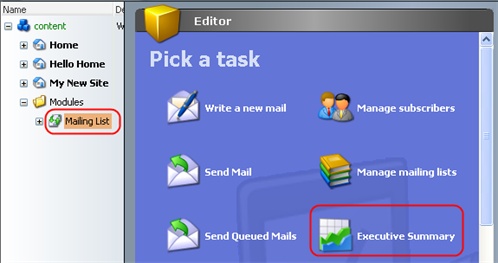
Executive Summary window
:
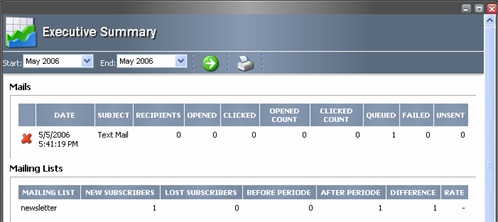
To view the summary, select the time period using the "Start" and "End" combo boxes and click the green arrow button.
7.1. Executive Summary Columns
Mails Section
Date
The last mail action date.
Subject
The mail subject.
Recipients
The number of mail recipients.
Opened
Indicates how many unique users have opened the mail.
Clicked
Indicates how many unique users have clicked the link.
Opened Count
Indicates how many times the mail was opened.
Clicked Count
Indicates how many times the mail URL was clicked.
Queued
The number of queued mails
Failed
The number of mails which could not be sent for some reason
Unsent
The number of unsent mails
Mailing Lists:
MailingList
The Mailing list name
New Subscribers
The number of subscribers which subscribed to the list within the specified period
Lost Subscribers
The number of subscribers which were unsubscribed from the list within the specified period
Before Period
The number of subscribers in the list before the specified period
After Period
The number of subscribers after the current period
Difference
The difference between the Before Period and After Period columns.
Rate
The relative difference between the Before Period and After Period columns.
7.2. Monitoring URL Clicks
It is possible to monitor whether a user clicked on the URL in the mail.
Follow the instructions below to implement this functionality.
-
Create an Html email.
-
Switch to HTML view
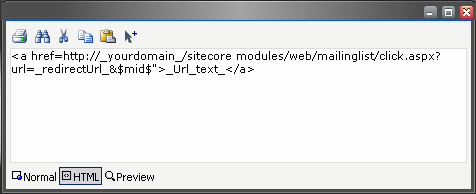
Insert the link as described below:
<a href="http://_yourdomain_/sitecore modules/web/mailinglist/click.html?url=_redirectUrl_&$mid$">_Url_text_</a>
- Switch to the normal mode, save and send the mail.
Now the CLICKED COUNT counter will be incremented each time a user clicks the link; the CLICKED counter will be incremented each time a unique user clicks the link.
7.3. Monitoring Opened Emails
It is possible to monitor whether an email was opened.
Follow the instructions below to implement this functionality.
-
Create an Html email.
-
Switch to HTML view.
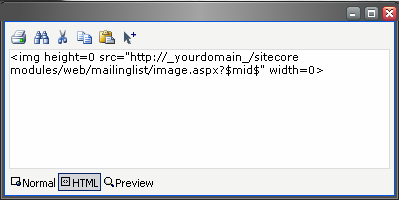
Insert the image tag as described below:
<img height=0 src="http://_yourdomain_/sitecore modules/web/mailinglist/image.html?$mid$" width=0>
- Switch to the normal mode, save and send the mail.
Now the OPENED COUNT counter will be incremented each time a user opens the mail; the OPENED counter will be incremented each time a unique user opens the mail.